Step by Step Guide to Using Handreg’s Geo Domain Generator
Type your keyword, choose your target locations from the dropdowns, and choose the position of the keyword whether at the start or at the end, and choose the extension (.com, .net, .io...), and click "Generate." Witness the magic of geo-specific domain names with Handreg.io.
Step 1: Enter Your Keyword
Begin by navigating to the Geo Domain Generator tool on Handreg.io. In the input field, type the keyword relevant to your business or website. This keyword will be the foundation of your geo-specific domain names.
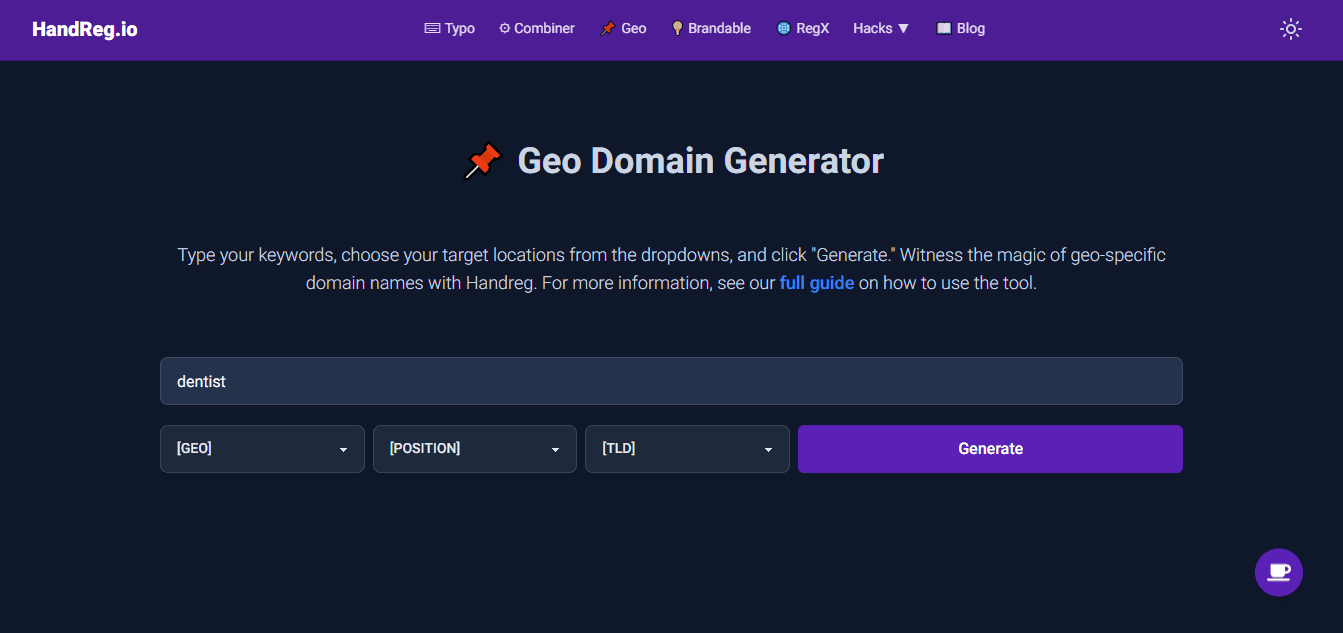
Step 2: Choose Your Target Locations
From the dropdown menus, select the geographical locations you want to target. You can choose multiple locations to generate a wide range of geo-specific domain names.
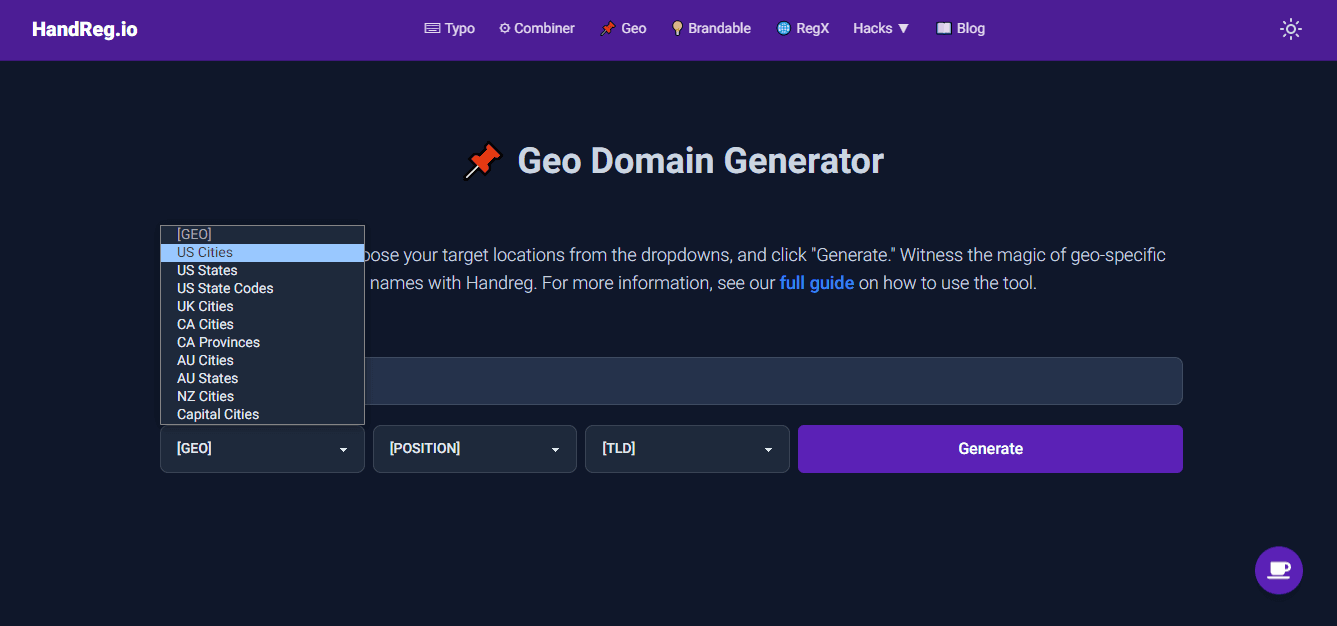
Step 3: Set the Keyword Position and Extension
Decide whether you want your keyword to appear at the start or the end of the domain name. Then, choose your desired domain extension from the available options (.com, .net, .io, etc.).
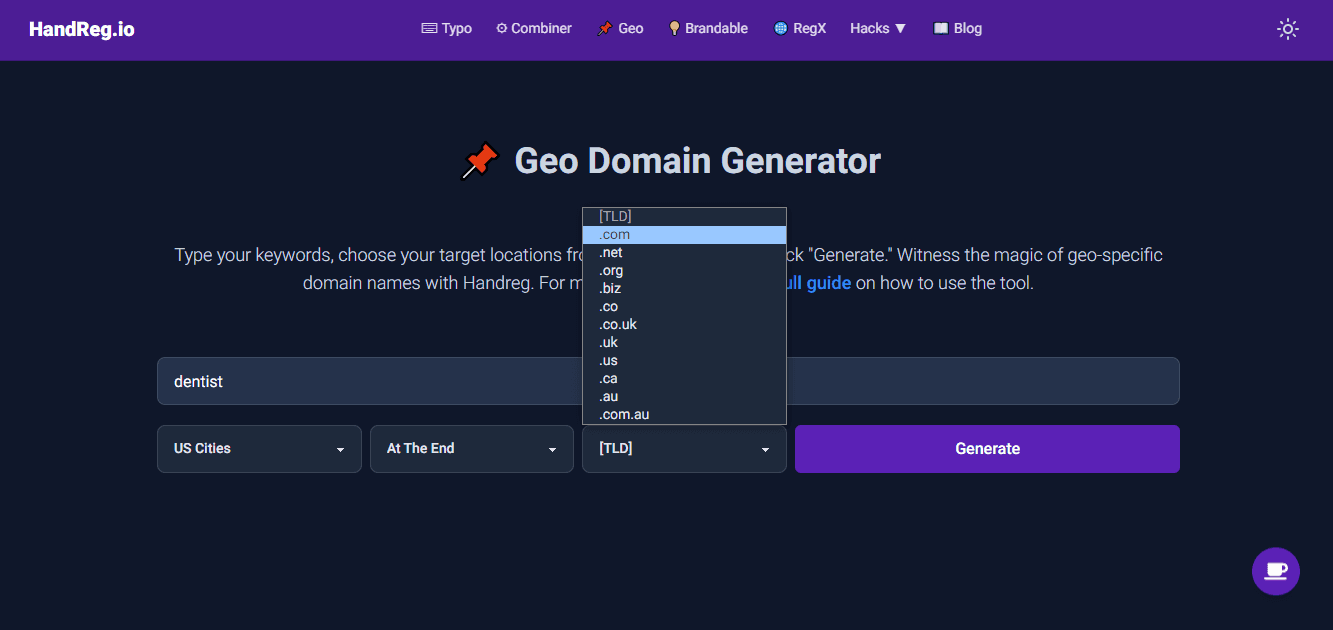
Step 4: Generate Geo-Specific Domain Names
After setting your preferences, click the "Generate" button. The tool will create geo-specific domain names based on your keyword and selected locations. This helps you find domain names that are highly relevant to your target audience.
Step 5: Review the Generated Results
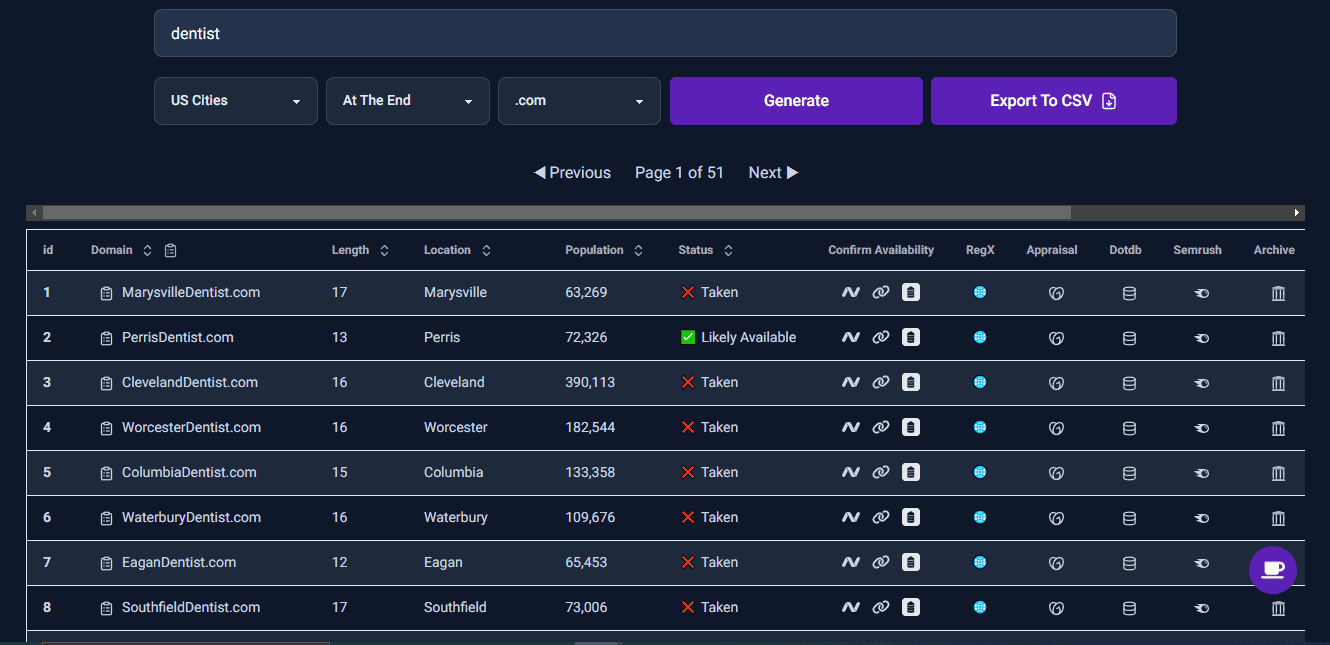
The results are presented in a table with the following columns:
- Domain: Shows the potential domain name (e.g., myawesomewebsite.com).
- Length: Indicates the length of each domain name.
- Location: Indicates the name of each geo location.
- Population: Provides the population of each location, giving insights into market size.
- Status: Indicates the availability of the domain (whether it's taken or available).
- Confirm Availability: Provides a link to a registrar to confirm the availability of the domain.
- RegX: Links to our Taken TLD Checker tool to see other registered extensions of the second-level domain.
- Appraisal: Links to the GoDaddy appraisal tool to check the valuation of the domain.
- Dotdb: Links to the DotDB website to see other registered extensions of the second-level domain.
- Semrush: Links to Semrush for detailed SEO analysis of the domain.
- Archive: Links to the Archive.org page for the current domain.
- Google Maps: Links to potential clients for a domain in Google Maps.
- Yelp: Links to potential clients for a domain in Yelp.
- Yellow Pages: Links to potential clients for a domain in Yellow Pages.
Step 6: Sort and Copy the Results
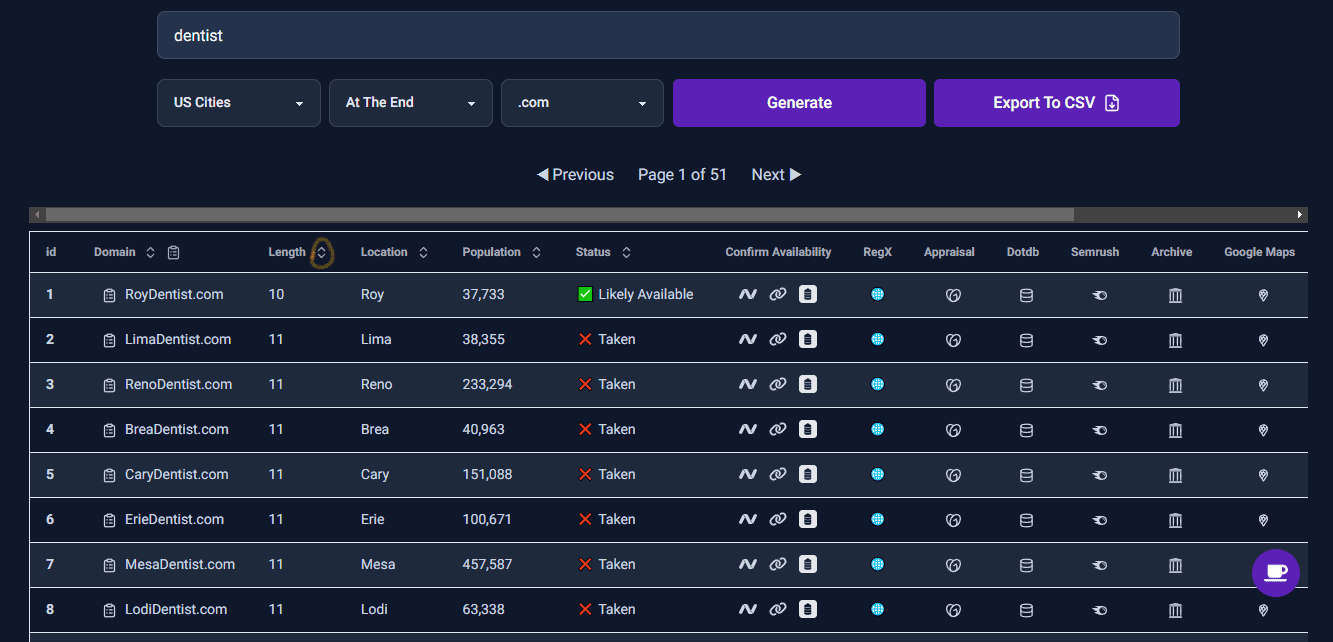
To make your review process efficient, you can sort the results by:
- Domain: Alphabetically, to organize and compare domain names easily.
- Length: By the length of the domain names, helping to prioritize shorter, more memorable domains.
- Location: Alphabetically, to focus on specific geographical areas.
- Population: By population size, to target larger or smaller markets based on your strategy.
- Status: To quickly identify which domains are available and which are taken.
Next to the domain column, you will find copy icons. You can press the copy icon next to each domain to copy it individually, or use the multi-domain copy icon to copy multiple domains at once. This feature simplifies the process of securing and managing your desired domain names.
Step 7: Export the Results
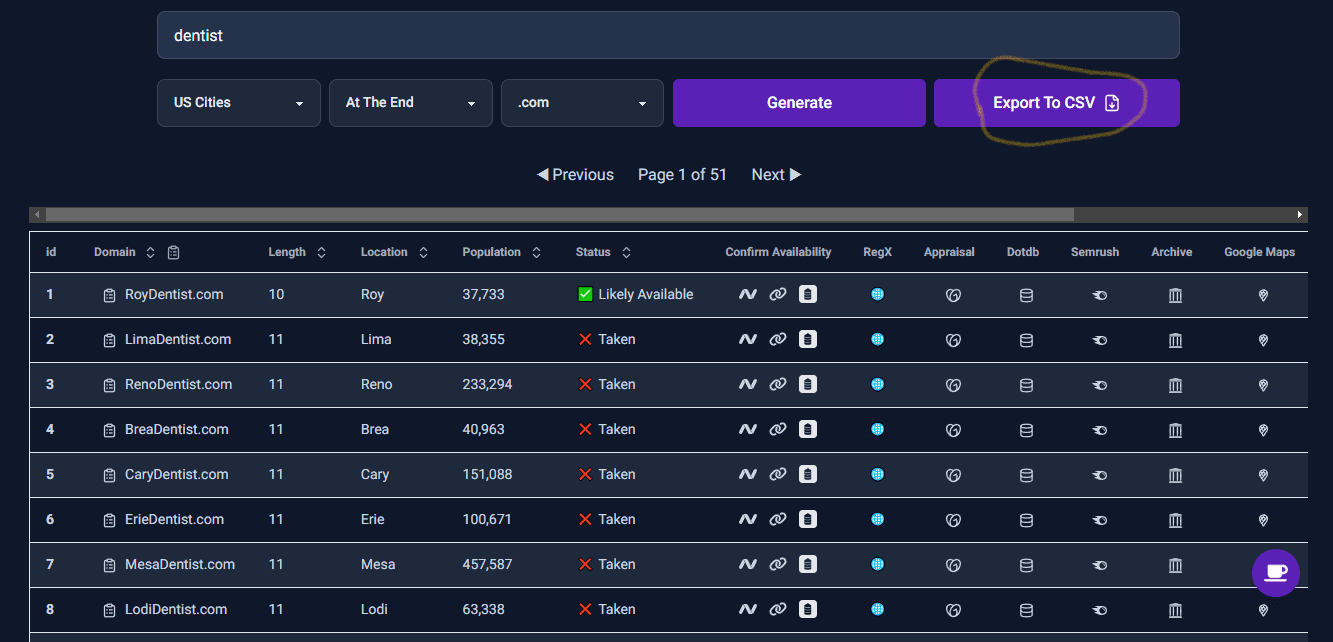
Once you’ve reviewed and sorted the generated domains, you can export the results to a CSV file for further analysis or record-keeping. Simply click the "Export to CSV" button, and a file will be downloaded to your device.
Practical Uses of the Geo Domain Generator
By using the Geo Domain Generator, you can create highly relevant and targeted domain names for specific geographical areas. This tool is especially useful for:
- Local Business Expansion: Creating domain names that resonate with local audiences.
- SEO Optimization: Finding domain names that incorporate location-based keywords for better search engine rankings.
- Market Analysis: Evaluating the potential of different geographical markets based on population and domain availability.
SEO Benefits of Geo-Specific Domain Names
Generating geo-specific domain names offers several SEO benefits:
- Local Search Visibility: Improves your website's visibility in local search results.
- Targeted Traffic: Attracts visitors specifically looking for services or products in certain locations.
- Brand Trust: Enhances trust among local users who see a relevant and familiar location in your domain name.
Conclusion
Handreg.io's Geo Domain Generator is an invaluable tool for anyone looking to create geo-specific domain names. By typing your keyword, choosing target locations, and setting your preferences, you can generate a wide range of relevant and available domain names. Start using the Geo Domain Generator today and discover the perfect domain names to drive your local online success.
Optimize your domain strategy now with Handreg.io and capture the attention of local audiences with geo-specific domain names.